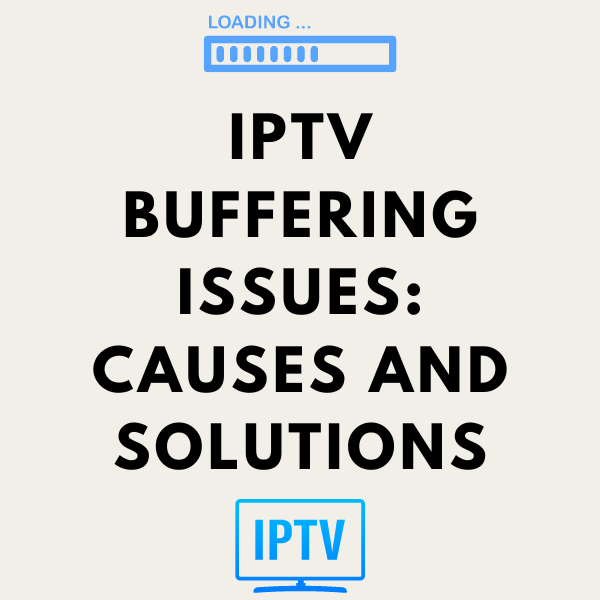Buffering is one of the most common and frustrating issues faced by IPTV users. Nothing is more annoying than your favorite show or live sports event being interrupted by constant buffering. In this blog post, we’ll explore the common causes of IPTV buffering and provide practical solutions to help you enjoy a smoother streaming experience.
Common Causes of IPTV Buffering
- Insufficient Internet Speed
- Explanation: IPTV streaming requires a stable and fast internet connection. If your internet speed is too low, the stream will frequently buffer.
- Solution: Check your internet speed using online speed test tools. For standard definition (SD) streaming, you need at least 5 Mbps. For high definition (HD), a minimum of 10 Mbps is recommended, and for 4K streaming, at least 25 Mbps.
- Network Congestion
- Explanation: Network congestion occurs when multiple devices are using the same internet connection simultaneously, leading to reduced bandwidth for each device.
- Solution: Reduce the number of devices connected to your network while streaming. You can also schedule downloads and updates for off-peak hours to avoid congestion.
- Router Issues
- Explanation: An outdated or poorly configured router can cause connectivity issues, resulting in buffering during IPTV streaming.
- Solution: Ensure your router is up to date and supports the latest Wi-Fi standards. Consider upgrading to a dual-band or tri-band router to manage multiple devices more effectively. Also, place your router in a central location to ensure a strong signal throughout your home.
- High Server Load
- Explanation: If the IPTV service provider’s server is overloaded with too many users, it can lead to buffering issues.
- Solution: Choose a reputable IPTV provider known for maintaining high-quality servers with sufficient capacity. Sometimes switching to a less busy server or channel can help.
- Device Performance
- Explanation: Older or underpowered devices may struggle to handle the demands of IPTV streaming, resulting in buffering.
- Solution: Use a device that meets the recommended specifications for IPTV streaming. Close any unnecessary apps or processes running in the background to free up system resources.
- ISP Throttling
- Explanation: Some Internet Service Providers (ISPs) throttle streaming traffic, intentionally slowing down your connection during video streaming.
- Solution: Use a Virtual Private Network (VPN) to encrypt your internet traffic and bypass ISP throttling. Make sure to choose a VPN that supports high-speed streaming.
Practical Solutions to Reduce Buffering
- Optimize Your Network Settings
- Explanation: Adjusting your network settings can improve your streaming experience.
- Solution: Use an Ethernet cable for a direct connection to your router instead of relying on Wi-Fi. If Wi-Fi is your only option, ensure you are using the 5 GHz band for better performance.
- Update Firmware and Software
- Explanation: Keeping your firmware and software up to date can resolve compatibility issues and improve performance.
- Solution: Regularly update your router’s firmware and the software on your streaming device.
- Clear Cache and Data
- Explanation: Accumulated cache and data can slow down your streaming device.
- Solution: Regularly clear the cache and data of your IPTV app and streaming device to ensure smooth operation.
- Adjust Streaming Quality
- Explanation: Lowering the streaming quality can reduce the amount of data required, minimizing buffering.
- Solution: If buffering persists, adjust the streaming quality settings in your IPTV app to a lower resolution.
- Test Different IPTV Apps and Services
- Explanation: Some IPTV apps and services are better optimized than others.
- Solution: Experiment with different IPTV apps and providers to find the one that offers the best performance and least buffering.
Buffering can significantly detract from your IPTV viewing experience, but with the right steps, it can be minimized or even eliminated. By understanding the common causes of buffering and implementing these practical solutions, you can enjoy a seamless IPTV streaming experience. Make sure to regularly monitor your network performance and stay updated with the latest technology to keep buffering at bay.